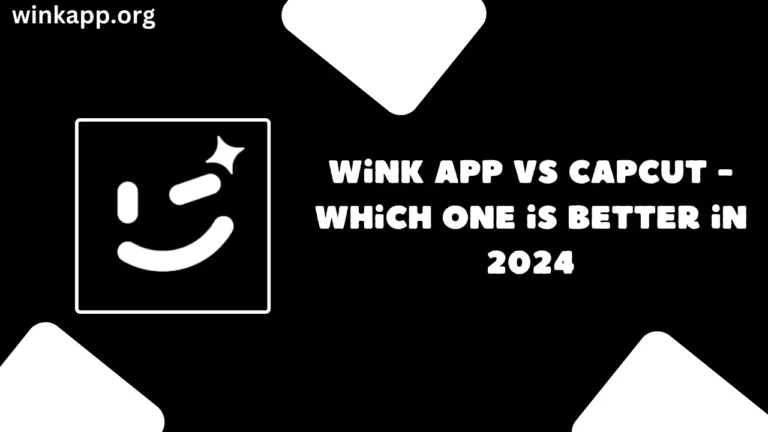How to Reduce Background Voices in A Video with the Help of Wink App?

Sometimes, unwanted voices in the background can make your video less clear. The Wink app can help you lower these extra sounds. This guide will show you how to do this step by step.
What You Need
- A smartphone with the Wink app
- A video with background voices you want to reduce
Steps to Reduce Background Voices
1. Start a New Project
After opening the wink, you have to create a new project and add your video to begin working on your video.
2. Choose Your Video
Pick the video you want to fix from your phone’s storage.
3. Find the Audio Tools
Look for a button that says “Audio” or shows a speaker icon. Tap it.
4. Select Noise Reduction
Find an option like “Noise Reduction” or “Voice Isolation” and tap it.
5. Adjust the Settings
- Move the slider to lower background voices
- Listen as you adjust to find the right level
6. Check Your Video
Play your video to hear how it sounds with less background noise.
7. Fine-Tune if Needed
If it’s not right:
- Try different levels of noise reduction
- Adjust other audio settings if available
8. Apply to Whole Video
Make sure the changes affect all parts of your video with background voices.
9. Final Review
Watch your whole video to ensure the background voices are reduced throughout.
10. Save Your Video
Export your project and enjoy.
Helpful Tips
- Be careful not to reduce important sounds in your video
- Sometimes, a little background noise is okay and natural
- If the app can’t fix it completely, try recording in a quieter place next time
Why Reduce Background Voices
- Makes your main audio clearer
- Helps viewers focus on what’s important
- Improves the overall quality of your video
Final Notes
Reducing background voices takes practice. Keep experimenting to find what works best. Remember, some apps might work better than others for this task. If Wink doesn’t give you the results you want, you might need to try other video editing apps or record in a quieter place next time.